Why We Give
God is generous and so He calls us to be as well. What we do with what God has given us shows the world where our hearts are at and helps proclaim the gospel. We want to glorify God with every area of our lives, and that includes what we do with our finances.
Thank you for being part of the ministry of Church of the Rock!
You can be confident that each gift that you give, no matter how big or small, goes directly toward our mission of leading people to Christ. Your generosity plays a part in every story of life-change that happens here!
You can be confident that each gift that you give, no matter how big or small, goes directly toward our mission of leading people to Christ. Your generosity plays a part in every story of life-change that happens here!
What are Tithes and Offerings?
Each week when we are together for our services, we pause to take up an offering and many give using our app or donating here online in the same way.
As an act of worship, we regularly return to the Lord a portion of our income for the work of His kingdom through our local church. The divine guiding principle for giving, as seen in the Scriptures, is the tithe (ten percent). An offering is what we voluntarily give to the Lord above and beyond the tithe.
(You can learn more about this at our Foundations course).
Regardless of the method or schedule each individual uses to submit their donation, that moment is part of declaring together that our giving is in obedience and thankfulness to God for His overwhelming generosity toward us.
As an act of worship, we regularly return to the Lord a portion of our income for the work of His kingdom through our local church. The divine guiding principle for giving, as seen in the Scriptures, is the tithe (ten percent). An offering is what we voluntarily give to the Lord above and beyond the tithe.
(You can learn more about this at our Foundations course).
Regardless of the method or schedule each individual uses to submit their donation, that moment is part of declaring together that our giving is in obedience and thankfulness to God for His overwhelming generosity toward us.
Ways To Give
Online giving (use the link above)
Our online giving portal gives you access to the following features:
- submit individual donations using a credit card
- schedule recurring giving; weekly, bi-weekly, monthly
- view and print contribution history
E-transfer (tithes only) – from your bank account (save on bank fees)
IMPORTANT: Interac e-transfers are ONLY accepted for TITHE donations. Log in to your online banking and send an e-transfer to donations@churchoftherock.ca
Please include the following in the message/memo section of your e-transfer, with every donation (space is limited):
Your donation receipt will be issued based on the information you provide in the memo/message section. If your information is not complete, we will not be able to issue you a donation receipt (as per CRA regulations).
Please note that we may not receive your full name in the eTransfer notification, sometimes it's only a first name or a nickname. We have no way to contact you for follow up if you do not include the information requested in the memo field.
No security question/answer is required; our email is set up with auto-deposit to the church bank account. If you are asked for a security question, double-check the spelling of our email address: donations@churchoftherock.ca.
If you do not have enough space in the memo/message section for your information, please send a separate email with your e-transfer details and the requested information.
NOTE: Financial institutions have different e-transfer processes, some may charge fees or include an option to set up a recurring e-transfer. Please contact your financial institution for more details.
Church of the Rock is not responsible for misdirected donations due to an incorrect email address.
Please include the following in the message/memo section of your e-transfer, with every donation (space is limited):
- Your FULL NAME with middle name initial
- Your Email address OR phone number
- Your Street Address
- The Campus Code (see list below); if no campus is indicated, it will be recorded as Winnipeg South:
- WSC = Winnipeg South Campus
- BPC = Bronx Park Campus
- NEC = North End Campus
- NVC = Niverville Campus
- OLC = Online Church
- TV = Television Program
Your donation receipt will be issued based on the information you provide in the memo/message section. If your information is not complete, we will not be able to issue you a donation receipt (as per CRA regulations).
Please note that we may not receive your full name in the eTransfer notification, sometimes it's only a first name or a nickname. We have no way to contact you for follow up if you do not include the information requested in the memo field.
No security question/answer is required; our email is set up with auto-deposit to the church bank account. If you are asked for a security question, double-check the spelling of our email address: donations@churchoftherock.ca.
If you do not have enough space in the memo/message section for your information, please send a separate email with your e-transfer details and the requested information.
NOTE: Financial institutions have different e-transfer processes, some may charge fees or include an option to set up a recurring e-transfer. Please contact your financial institution for more details.
Church of the Rock is not responsible for misdirected donations due to an incorrect email address.
Pre-Authorized Automatic Donations – monthly bank account withdrawal
- Donations automatically withdrawn from your bank account on the 5th of each month.
- To set up a monthly bank account withdrawal, please contact the church office for a permission form.
In Person – cash or cheque at weekend services or church office
Place cash or cheque inside an offering envelope and complete information section. Envelopes can be placed in designated drop slots. At Guest Services on weekends (also known as the Welcome Centre) or at the church office (weekdays) you can access a payment terminal to process a debit or credit card transaction.
By Mail – cheque or money order
If you wish to send a cheque in the mail, please write your cheque to: “Church of the Rock” and be sure that we are also receiving your full name and address for tax receipting purposes.
Our mailing address is:
Church of the Rock
1397 Buffalo Place
Winnipeg MB R3T 1L6
Our mailing address is:
Church of the Rock
1397 Buffalo Place
Winnipeg MB R3T 1L6
Gifts of Securities – donation of stocks or mutual funds
Donating stocks or mutual funds is the most effective way to maximize your tax savings. When transferring shares (shares, bonds, mutual funds) directly to a registered charity, such as Church of the Rock, the capital gains do not need to be reported as income and are therefore not taxable.
In addition, a donation receipt is issued for the full value of the shares, further reducing income taxes.
1. Contact your Financial Advisor and advise him/her of the transfer.
2. Go to one of the suggested brokers to facilitate the transfer of shares to a charity.
3. Upon receipt of the shares, the broker will redeem the shares and provide a donation receipt to the donor for the value at the time of transfer.
4. Church of the Rock will then receive a cheque for the donation.
Suggested Brokers:
This can be an efficient way to give your yearly tithe. If you would like more info or to make a gift of listed securities (shares), please contact our Financial Manager (204-261-0070).
In addition, a donation receipt is issued for the full value of the shares, further reducing income taxes.
1. Contact your Financial Advisor and advise him/her of the transfer.
2. Go to one of the suggested brokers to facilitate the transfer of shares to a charity.
3. Upon receipt of the shares, the broker will redeem the shares and provide a donation receipt to the donor for the value at the time of transfer.
4. Church of the Rock will then receive a cheque for the donation.
Suggested Brokers:
- Canadian Centre for Christian Charities (CCCC) Community Trust Fund
- Abundance Canada
- Canada Helps
This can be an efficient way to give your yearly tithe. If you would like more info or to make a gift of listed securities (shares), please contact our Financial Manager (204-261-0070).
Legacy Giving – planned gifts and estate planning
When you make the decision to leave a Planned Gift to Church of the Rock, you will help assure the continual financial health of the church and its programs. There are several ways you can provide a planned gift:
Estate Planning
You can name Church of the Rock as a beneficiary in your will, insurance policy or RRSP/RRIF. Leaving a gift to a registered charitable organization can help to reduce the tax that your estate will pay while also leaving a legacy of faith that will continue to support God’s work.
- Bequests through a will
- Life insurance
- RRSPs & RRIFs
- Gifts of securities.
Estate Planning
You can name Church of the Rock as a beneficiary in your will, insurance policy or RRSP/RRIF. Leaving a gift to a registered charitable organization can help to reduce the tax that your estate will pay while also leaving a legacy of faith that will continue to support God’s work.
Giving to Missions
Missions are an integral part of the vision of Church of the Rock to help people Know God, Live Free, and Find Purpose. We support many local, national, and international mission outreaches by partnering with other faith based charities and through our own projects.
How to support missions
ONLINE GIVING
Once inside Online Giving, under “Give to…” select “Missions Int’l Project Donation” and then the specific project.
How to support missions
- General Missions – used to support our regular monthly commitments.
- Specific Projects – international mission projects and trips – e.g. “10/40 Window & Beyond” (Pie Auction)
ONLINE GIVING
Once inside Online Giving, under “Give to…” select “Missions Int’l Project Donation” and then the specific project.
Giving to Television Ministry
The Church of the Rock television program is seen coast to coast in Canada. You’ll notice we never ask for money on air but trust God for His provision. Thank-you for being part of this outreach to our nation!
Once inside Online Giving, under “Give to…” select “Missions TV Broadcast”.
Once inside Online Giving, under “Give to…” select “Missions TV Broadcast”.
Designated Giving Policy:
Each restricted contribution designated toward Church of the Rock approved programs or projects will be used as designated with the understanding that when any given need has been met or cannot be completed for any reason, the remaining restricted contributions will be used where needed most.

Giving FAQ
When creating my account, why do I have to enter my birthdate?
The DOB is required because the person needs to prove they are 13 years of age or older before the system will open an account for them online.
It also helps us link your new online account to any records we already have for you. We will not publicize your birthdate.
It also helps us link your new online account to any records we already have for you. We will not publicize your birthdate.
I’ve created my online account - why can’t I see any past giving records?
If your name, birthdate or email address don’t match the information we currently have on file, your new online account won’t link to our records immediately.
Please allow 3-5 business days for your new account to be connected to your records.
If you still have questions, please log in and then use the “Contact Us” form near the top right corner to send us the details.
Please allow 3-5 business days for your new account to be connected to your records.
If you still have questions, please log in and then use the “Contact Us” form near the top right corner to send us the details.
How do I update my credit card for a one-time donation?
This update can be made the next time you donate. When you get to the “Bank Card Information” section, fill in your new credit card information.
You will need to re-type the 16-digit credit card number, expiry, and enter the new cvc.
(It may look like the credit card numbers are saved and replaced with dots for security purposes, but the field is actually blank).
Ensure that your name and address match your credit card statement. Continue to process your donation as normal.
You will need to re-type the 16-digit credit card number, expiry, and enter the new cvc.
(It may look like the credit card numbers are saved and replaced with dots for security purposes, but the field is actually blank).
Ensure that your name and address match your credit card statement. Continue to process your donation as normal.
How do I update my credit card for my scheduled online giving donation?
Log into your online giving account and select the “Schedules” tab. Click on the blue link for your schedule frequency to open the details of your scheduled giving.
Click on “Edit” in the Payment Information section to enter your new or updated credit card number, expiry date, and 3-digit security code, and then click “Save”.
Once you are done, click on “Back” to return to the main view for Online Giving.
Click on “Edit” in the Payment Information section to enter your new or updated credit card number, expiry date, and 3-digit security code, and then click “Save”.
Once you are done, click on “Back” to return to the main view for Online Giving.
How do I update my scheduled online giving donation amount, frequency or designation?
1. Log into your online giving account and select the “Schedules” tab.
2. Click on the blue link for your schedule frequency to open the details of your scheduled giving.
3. Click on “Edit” in the “Where to give” section, modify your donation amount and/or designation and click save.
When you are done, click on “Back” to return to the main view for Online Giving.
2. Click on the blue link for your schedule frequency to open the details of your scheduled giving.
3. Click on “Edit” in the “Where to give” section, modify your donation amount and/or designation and click save.
- To modify the frequency or date of your donation, click on “Edit this schedule”, enter new date/schedule and click “Save”.
When you are done, click on “Back” to return to the main view for Online Giving.
Why do I need to wait for a verification email to finish setting up my account?
The verification email is an internet security precaution to verify your intent to open an account as well as to ensure your inbox will not filter out emails from the online giving system.
Where/how do I provide a change of address, marital status or other contact info?
Because these details affect the records of your charitable donations, we need to receive them in writing or in person.
Please either call the church office or click HERE.
(Note: in online giving you will need to update the “billing address” in the credit card field for the sake of your credit card provider, but this does not get sent to our office.)
Please either call the church office or click HERE.
(Note: in online giving you will need to update the “billing address” in the credit card field for the sake of your credit card provider, but this does not get sent to our office.)
We want to donate together - can we do that online?
While we can facilitate giving for couples or families when submitted onsite at a campus or at the church office, our online giving software can only assign accounts and record transactions at the individual level.
However, this will not prevent you from sharing your donations when completing your income tax return.
However, this will not prevent you from sharing your donations when completing your income tax return.
How do I give to support a specific missions trip or respond to a team member’s fundraising letter?
Please visit our Missions App for complete details about the trips or to donate at the trip level.
If you have been invited to support the trip by a specific team member, please ask them for a link to their personalized trip fundraising page.
If you have been invited to support the trip by a specific team member, please ask them for a link to their personalized trip fundraising page.
Will I receive an official receipt for my donation?
Yes. We generate charitable donation receipts for gifts over $10. This is accumulated annually and then mailed out as one receipt in February of the new year.
How do I give as part of the Annual Missions Pie Auction?
Click HERE to give to the Pie Auction.
Our Online Giving solution (InFellowship) provides a secure and straightforward way to make a Pie Auction monetary donation when you can’t attend the auction in person.
How to Direct Online Giving to the Pie Auction
Our Pie Auction is a specific missions project, so once you are inside Online Giving, under “Give to…” select “Missions Int’l Project Donation” and then the specific project “10/40 Window & Beyond General” before typing in your amount.
By Mail
If you wish to send a cheque in the mail, please write your cheque to: “Church of the Rock” and be sure that we are also receiving your full name and address for tax receipting purposes.
If you also note “Pie Auction” or “10/40 Window” in the memo or an accompanying letter, we will know that your donation is specifically to go to our Missions International 10/40 Window & Beyond fund.
Our mailing address is:
Church of the Rock
1397 Buffalo Place
Winnipeg MB R3T 1L6
Our Online Giving solution (InFellowship) provides a secure and straightforward way to make a Pie Auction monetary donation when you can’t attend the auction in person.
How to Direct Online Giving to the Pie Auction
Our Pie Auction is a specific missions project, so once you are inside Online Giving, under “Give to…” select “Missions Int’l Project Donation” and then the specific project “10/40 Window & Beyond General” before typing in your amount.
By Mail
If you wish to send a cheque in the mail, please write your cheque to: “Church of the Rock” and be sure that we are also receiving your full name and address for tax receipting purposes.
If you also note “Pie Auction” or “10/40 Window” in the memo or an accompanying letter, we will know that your donation is specifically to go to our Missions International 10/40 Window & Beyond fund.
Our mailing address is:
Church of the Rock
1397 Buffalo Place
Winnipeg MB R3T 1L6